New CN900 key copy machine is a new Auto transponder chip key copy machine, using 3.6-inch TFT LCD display, touch screen operation. CN900 key copy machine supports directly copy 4C and 4D chips. It can copy Toyota 4d67. A customer told me that his CN900 screen became black and white and he did not know how to solve the problem.
Here are the screenshots below:
Now please follow me by the below ways to fix it:
1. First you should connect CN900 with computer and power by USB wire.
2. Next you need to go to CN900 official website: www.cn900.net and download : CN900_LOADER V3.10
3. You'd better click
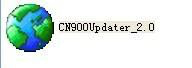 , then it will appear follow picture. You will see in front of "Fast" there marked hook.
, then it will appear follow picture. You will see in front of "Fast" there marked hook.4. You should remove the Hook in front of "Fast".
5. After you remove the Hook in front of "Fast", then you need to press "Update" button. After then CN900 will update with computer together.
6. After CN900 finished update with computer, then it will recover as follow:
Remark 1:If updating one time, the CN900 still does not recover,then you should try as above ways again and again till it recovers.
Remark 2: If during updating CN900, it appears a window which need you choose "COM" port. Then you need to choose a correct "COM" port. If you do not know which is correct COM port, then you'd better operate as follow steps:
a. You need to right click my computer and choose property.
b. You'd better choose "Hardware".
c. You should choose device manager.
d. You need to find port(COM and LPT) and click, then will see following ports:
And then you should take CN900 USB wire out from computer,then check the port(COM and LPT) again:
You need to check the difference between connect with CN900 USB wire with computer and take out CN900 USB wire from Computer:
Then you will see when connect with CN900 USB wire with computer then will see the below message:"
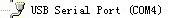 ".
".After you take out CN900 USB wire from computer, then "
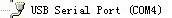 " will disappear. So you need to choose "
" will disappear. So you need to choose "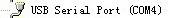 ".
".Notice: When choose COM port not must be "
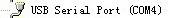 ". Different computer have different case. It depends on that when you connect CN900 USB wire with computer and take out USB wire from computer which port (COM) will appear and disappear, therefore that port (COM ) you need to choose.
". Different computer have different case. It depends on that when you connect CN900 USB wire with computer and take out USB wire from computer which port (COM) will appear and disappear, therefore that port (COM ) you need to choose.








没有评论:
发表评论